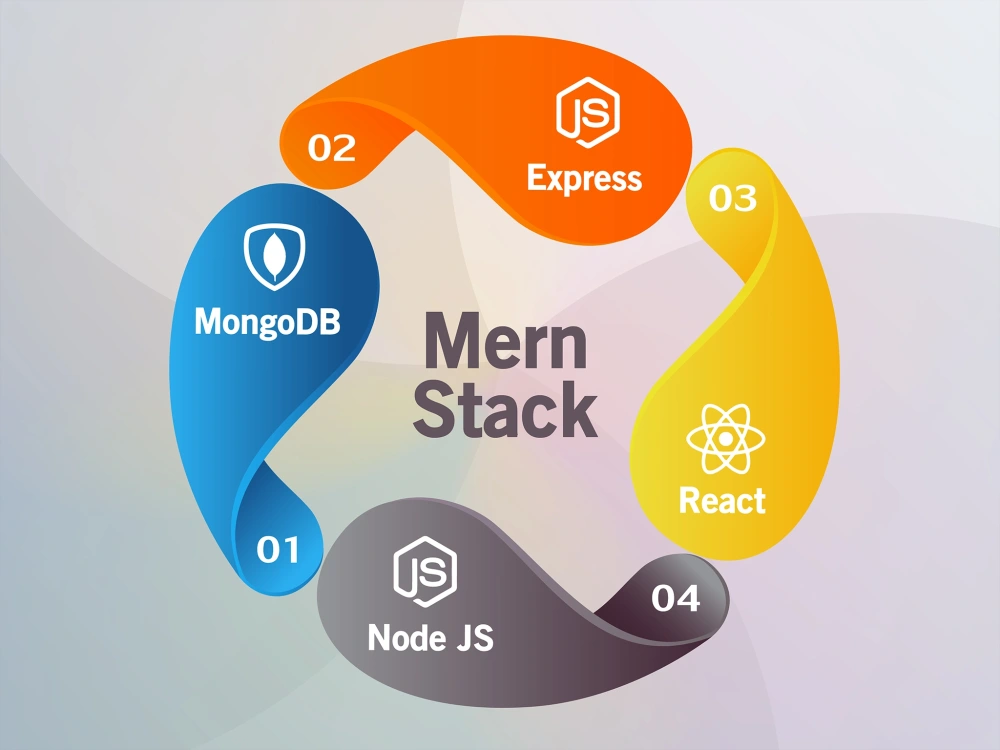Module 1: Introduction to Web Design & Development
- Overview of Web Technologies:
- HTML, CSS, JavaScript, PHP, SQL
- Difference between client-side and server-side programming
- Setting up the Development Environment:
- Installing web server (XAMPP/WAMP/LAMP)
- Introduction to code editors (VS Code, Sublime Text, etc.)
- Using browsers for testing
Module 2: HTML & CSS for Web Design
- HTML Basics:
- Structure of a webpage: Elements, tags, attributes
- Creating headings, paragraphs, links, and lists
- Forms, input fields, tables, and multimedia embedding
- CSS for Styling:
- Selectors, properties, and values
- Box model, margins, padding, and borders
- Positioning: static, relative, absolute, and fixed
- Flexbox and Grid layout systems
- Responsive Web Design:
- Media queries for mobile-first design
- Mobile optimization and scaling
Module 3: Introduction to JavaScript and DOM Manipulation
- JavaScript Basics:
- Variables, data types, operators, and expressions
- Functions, loops, and conditionals
- DOM (Document Object Model):
- Manipulating HTML and CSS with JavaScript
- Event handling (click, hover, etc.)
- Basic animations using JavaScript
Module 4: Introduction to PHP
- PHP Basics:
- Syntax and structure
- Variables, data types, operators
- Arrays, loops, and conditional statements
- Functions in PHP
- Error handling and debugging
- Working with Forms:
- Creating forms with HTML
- Sending form data to PHP using GET and POST
- Validating user inputs
Module 5: Working with Databases using MySQL & SQL
- Introduction to SQL:
- Database design and structure
- Basic SQL operations: SELECT, INSERT, UPDATE, DELETE
- Using conditions and operators (WHERE, LIKE, AND/OR)
- Joins: INNER JOIN, LEFT JOIN, RIGHT JOIN
- Advanced SQL Concepts:
- Grouping and aggregation (GROUP BY, COUNT, SUM)
- Subqueries and nested queries
- Indexing and optimization
Module 6: Integrating PHP with MySQL (CRUD Operations)
- Connecting to MySQL Database in PHP:
- Using
mysqliandPDOfor database connection - Writing SQL queries in PHP
- Using
- CRUD Operations:
- Create: Inserting records into the database
- Read: Retrieving data using SELECT queries
- Update: Editing existing records
- Delete: Removing records from the database
- Prepared Statements:
- Using prepared statements to prevent SQL injection
Module 7: Building Dynamic Web Applications with PHP & SQL
- Session Management in PHP:
- Creating and managing sessions and cookies
- User authentication (login and registration systems)
- Password hashing and encryption
- Form Handling with PHP & SQL:
- Uploading files (images, documents)
- Validating and sanitizing input
- Building a Simple CRUD Application:
- Designing a front-end with HTML and CSS
- Creating backend logic with PHP and SQL
- Displaying data dynamically
Module 8: Introduction to Web Security
- Basic Security Concepts:
- Understanding threats: SQL injection, Cross-Site Scripting (XSS), Cross-Site Request Forgery (CSRF)
- Securing forms and input data
- Encryption techniques (e.g., hashing passwords with
bcrypt)
- Securing PHP Applications:
- Preventing SQL injection
- Using prepared statements
- Validating and sanitizing user inputs
Module 9: Advanced PHP Features
- Working with File Handling:
- Reading and writing files in PHP
- Handling file uploads and downloads
- Object-Oriented Programming (OOP) in PHP:
- Classes and objects
- Inheritance, encapsulation, and polymorphism
- Creating and using methods and properties
- Error Handling & Logging:
- Custom error pages
- Exception handling in PHP