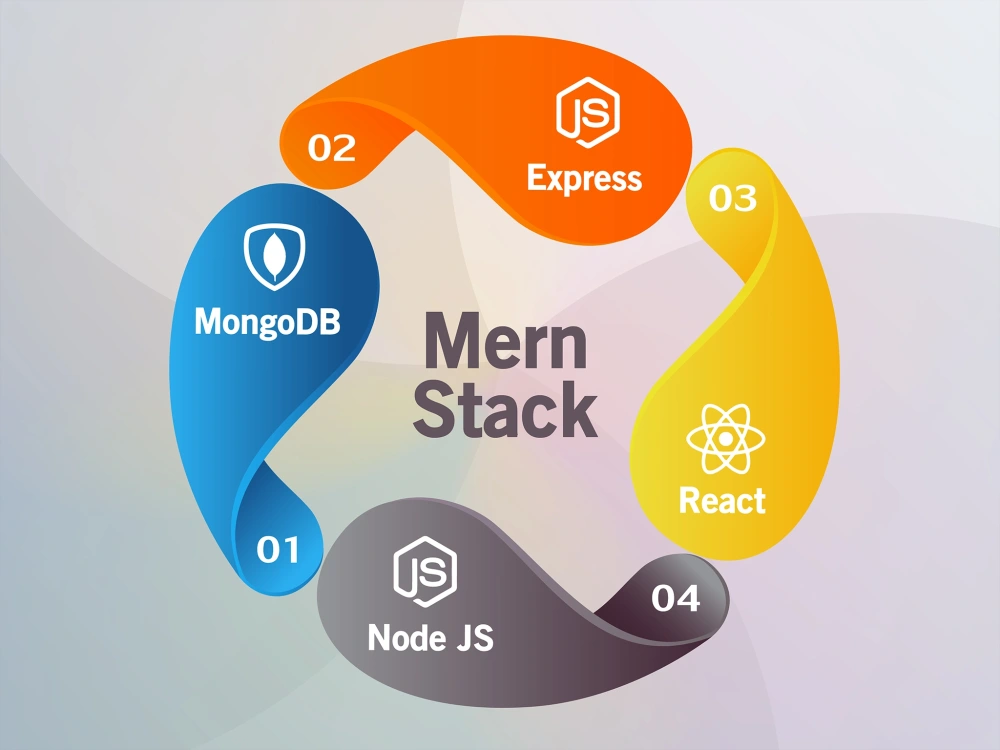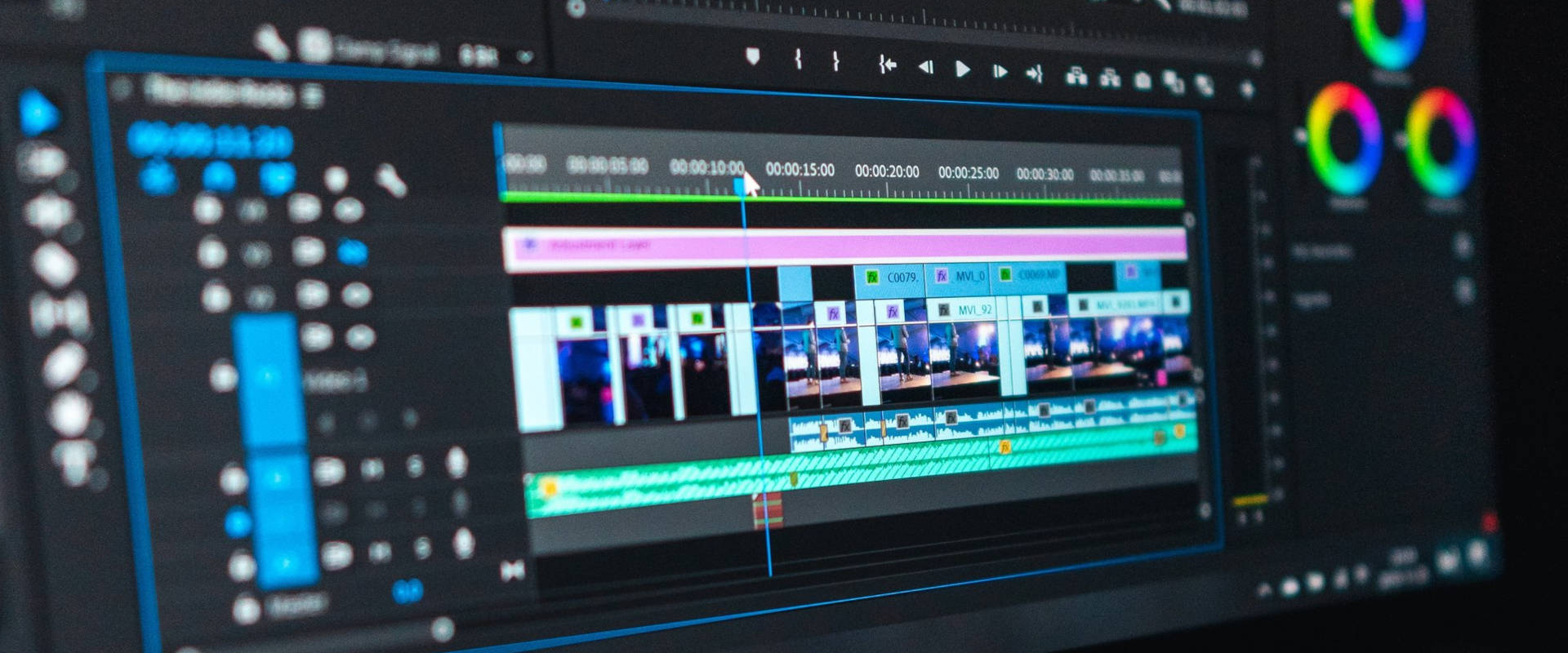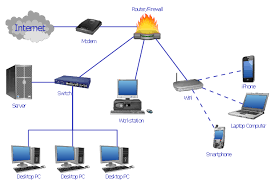Module 1: Introduction to Web Development
- 1.1 Basics of Web Development
- Understanding Web Architecture (Frontend vs Backend)
- Web Development Tools Overview (Editors, Browsers, Command Line)
- Introduction to HTTP, APIs, and Requests
- Client-Server Model
- 1.2 HTML/CSS Overview
- Structure of an HTML Document
- Basic Styling with CSS
- CSS Layout Techniques (Flexbox, Grid)
- 1.3 Introduction to JavaScript
- JavaScript Syntax & Operators
- Functions, Loops, and Arrays
- DOM Manipulation
Module 2: Frontend Development with React
- 2.1 Introduction to React
- React Overview and Ecosystem
- Components and JSX
- Functional Components vs Class Components
- State and Props
- 2.2 React Lifecycle and Hooks
- Understanding Lifecycle Methods (class components)
- React Hooks:
useState,useEffect,useContext
- 2.3 Advanced React Features
- Context API for Global State Management
- React Router for Navigation
- Form Handling and Validation
- Error Boundaries
- 2.4 Building a UI with Material UI or Bootstrap
- Material UI Basics
- React Components with Material UI
- Responsive Design in React
- 2.5 React Performance Optimization
- Code Splitting
- Lazy Loading and Suspense
- Memoization (
useMemo,React.memo)
Module 3: Backend Development with Node.js and Express.js
- 3.1 Introduction to Node.js
- Node.js Basics and Event-Driven Programming
- Installing and Setting up Node.js Environment
- NPM Basics and Managing Packages
- 3.2 Introduction to Express.js
- Understanding RESTful APIs
- Setting up Express.js Server
- Routing in Express
- Middleware Functions
- 3.3 Working with Databases (MySQL & MongoDB)
- MySQL: Setting up MySQL, Basic Queries, and Relationships (1:1, 1:N, N:N)
- MongoDB: MongoDB Setup, NoSQL concepts, Collections, and Documents
- Querying Databases (MySQL and MongoDB)
- CRUD Operations with Databases
- Using ORM (Sequelize) with MySQL
- Connecting Node.js with MongoDB (Mongoose)
- 3.4 Authentication & Authorization
- User Authentication using JWT (JSON Web Tokens)
- Role-based Access Control (RBAC)
- Securing API Endpoints
- 3.5 Error Handling & Logging
- Using try-catch and Error Handling Middleware
- Implementing Logging with Winston or Morgan
Module 4: Full Stack Integration with Node.js, React, MySQL & MongoDB
- 4.1 Setting Up a Full Stack Application
- Structure of a Full Stack App (Frontend + Backend)
- Communicating Between React (Frontend) and Node.js (Backend)
- Fetching Data Using
fetch/axiosin React
- 4.2 CRUD Operations with MySQL and MongoDB
- Building a Simple Full Stack CRUD Application
- MySQL vs MongoDB Use Cases
- Implementing RESTful API Endpoints to Handle CRUD
- 4.3 User Authentication in Full Stack Applications
- Registration and Login System using JWT
- Protecting Routes in React with Protected Routes
- 4.4 Connecting to a Cloud Database (Optional)
- Using MySQL and MongoDB on Cloud Platforms (Heroku, AWS, MongoDB Atlas)
Module 5: Advanced Topics and Best Practices
- 5.1 Application Deployment
- Deploying React App to Netlify/ Vercel
- Deploying Node.js Server to Heroku/ DigitalOcean
- Setting up Production Environments
- 5.2 Testing and Debugging
- Unit Testing with Jest (Frontend & Backend)
- Integration Testing
- Debugging Node.js Applications
- 5.3 Performance Optimization and Scalability
- Caching Techniques (Redis, Memcached)
- Load Balancing and Cluster Mode
- 5.4 Security Best Practices
- Securing APIs from SQL Injection
- Preventing XSS and CSRF Attacks
- HTTPS and Secure Cookies
Module 6: Capstone Project
- 6.1 Project Planning
- Project Requirements Gathering
- Designing Data Models and API Structure
- 6.2 Building the Project
- Creating a Full-Stack Web Application using Node.js, React, MySQL, and MongoDB
- Implementing Features like Authentication, CRUD, and Data Storage
- 6.3 Final Testing and Deployment
- Unit Testing the Application
- Deploying Full-Stack Application to the Cloud