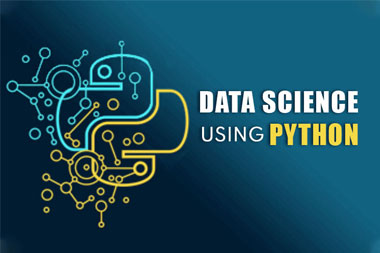Module 1: Introduction to SPSS
- Overview of SPSS Software
- What is SPSS?
- Key features and applications
- Difference between SPSS versions (SPSS Statistics vs SPSS Amos)
- Installation and Setup
- Installing SPSS on your computer
- Navigating the SPSS interface (Data View, Variable View, Output Viewer)
- Creating and Opening Data Files
- Creating a new dataset in SPSS
- Importing data (Excel, CSV, databases)
- Exporting data and results
Module 2: Understanding the Data Structure in SPSS
- Data Types and Variables
- Types of data (Nominal, Ordinal, Interval, Ratio)
- Defining variables (name, type, label, values)
- Variable View and Data View
- Understanding the difference between Variable View and Data View
- Entering and editing data in SPSS
- Managing and Organizing Data
- Sorting and filtering data
- Using the “Select Cases” and “Weight Cases” features
- Handling missing data and outliers
Module 3: Data Cleaning and Transformation
- Identifying and Handling Missing Data
- Identifying missing data patterns
- Handling missing data (e.g., imputation, listwise deletion)
- Recoding Variables
- Recoding variables (e.g., from continuous to categorical)
- Creating dummy variables
- Computing New Variables
- Using the Compute function to create new variables (e.g., sum, mean)
- Transforming variables (e.g., log transformations, standardization)
Module 4: Descriptive Statistics
- Measures of Central Tendency
- Calculating mean, median, mode
- Measures of Dispersion
- Calculating range, variance, standard deviation
- Frequency Distributions
- Creating frequency tables
- Analyzing categorical data
- Graphical Representations
- Creating bar charts, histograms, boxplots
- Generating pie charts, scatterplots, and line graphs
Module 5: Inferential Statistics
- Introduction to Hypothesis Testing
- Null and alternative hypotheses
- Type I and Type II errors
- p-values and significance levels (α = 0.05)
- One-Sample t-test
- Performing a one-sample t-test
- Interpreting results (t-value, p-value)
- Independent Samples t-test
- Conducting an independent t-test
- Assumptions of the t-test
- Paired Samples t-test
- Performing a paired t-test
- Understanding paired data and differences
Module 6: Analyzing Categorical Data
- Chi-Square Test of Independence
- Conducting a chi-square test
- Understanding chi-square distribution
- Interpreting chi-square test results
- Crosstabulation and Contingency Tables
- Creating and interpreting crosstabs
- Using chi-square for association between categorical variables
Module 7: Correlation and Regression Analysis
- Pearson Correlation
- Conducting a Pearson correlation analysis
- Interpreting correlation coefficients (r-value, significance)
- Spearman’s Rank Correlation
- When to use Spearman correlation
- Conducting and interpreting results
- Simple Linear Regression
- Running a simple linear regression model
- Interpreting regression coefficients (slope, intercept)
- Assessing model fit (R², F-statistic)
- Multiple Linear Regression
- Running a multiple regression analysis
- Interpreting coefficients for multiple predictors
- Checking assumptions (multicollinearity, normality)
Module 8: Analysis of Variance (ANOVA)
- One-Way ANOVA
- Conducting a one-way ANOVA test
- Assumptions of ANOVA
- Post-hoc tests (Tukey’s, Bonferroni)
- Repeated Measures ANOVA
- Understanding repeated measures design
- Running a repeated measures ANOVA
- Interpreting results
- Two-Way ANOVA
- Conducting a two-way ANOVA (with interaction terms)
- Main effects and interaction effects
Module 9: Factor Analysis and Principal Component Analysis (PCA)
- Introduction to Factor Analysis
- When to use factor analysis
- Conducting an exploratory factor analysis (EFA)
- Interpreting factor loadings
- Principal Component Analysis (PCA)
- Conducting PCA for dimensionality reduction
- Interpreting principal components and eigenvalues
Module 10: Non-Parametric Tests
- Introduction to Non-Parametric Tests
- Understanding the need for non-parametric tests
- Differences between parametric and non-parametric tests
- Mann-Whitney U Test
- Performing and interpreting the Mann-Whitney U test
- Kruskal-Wallis H Test
- Conducting Kruskal-Wallis for multiple groups
- Wilcoxon Signed-Rank Test
- Performing the Wilcoxon test for paired data
Module 11: Advanced Statistical Techniques
- Logistic Regression
- Running logistic regression for binary outcomes
- Interpreting odds ratios and model coefficients
- Survival Analysis
- Introduction to survival analysis (Cox regression)
- Analyzing time-to-event data
- Multivariate Analysis of Variance (MANOVA)
- Conducting MANOVA for multiple dependent variables
- Interpreting results and assumptions
Module 12: Reporting and Visualizing Results
- Generating Output in SPSS
- Interpreting SPSS output tables (Descriptive stats, ANOVA, Regression)
- Exporting SPSS output (Excel, PDF, Word)
- Creating Charts and Graphs
- Using SPSS Chart Builder to create professional graphs
- Customizing chart properties (labels, legends, axis)
- Reporting Findings
- Writing statistical results for reports
- Best practices for presenting SPSS analysis results