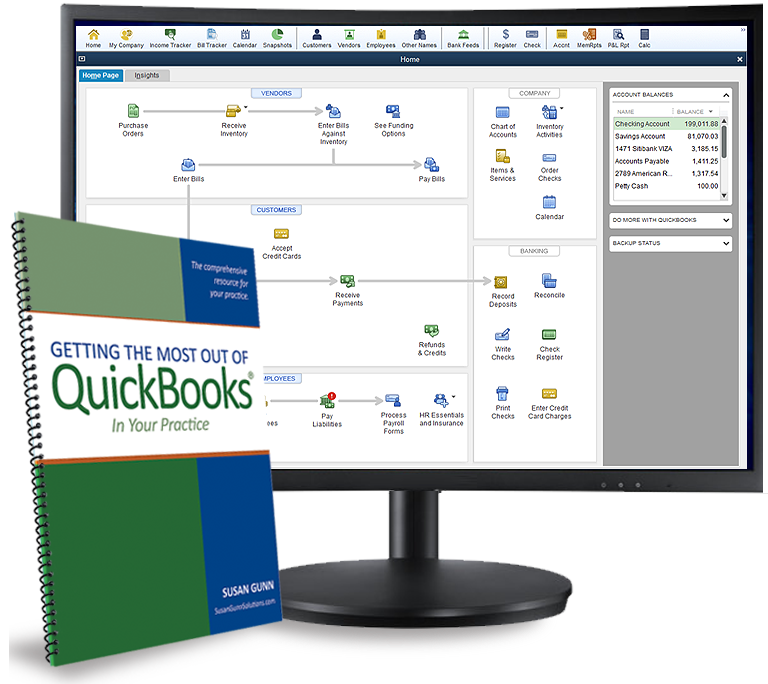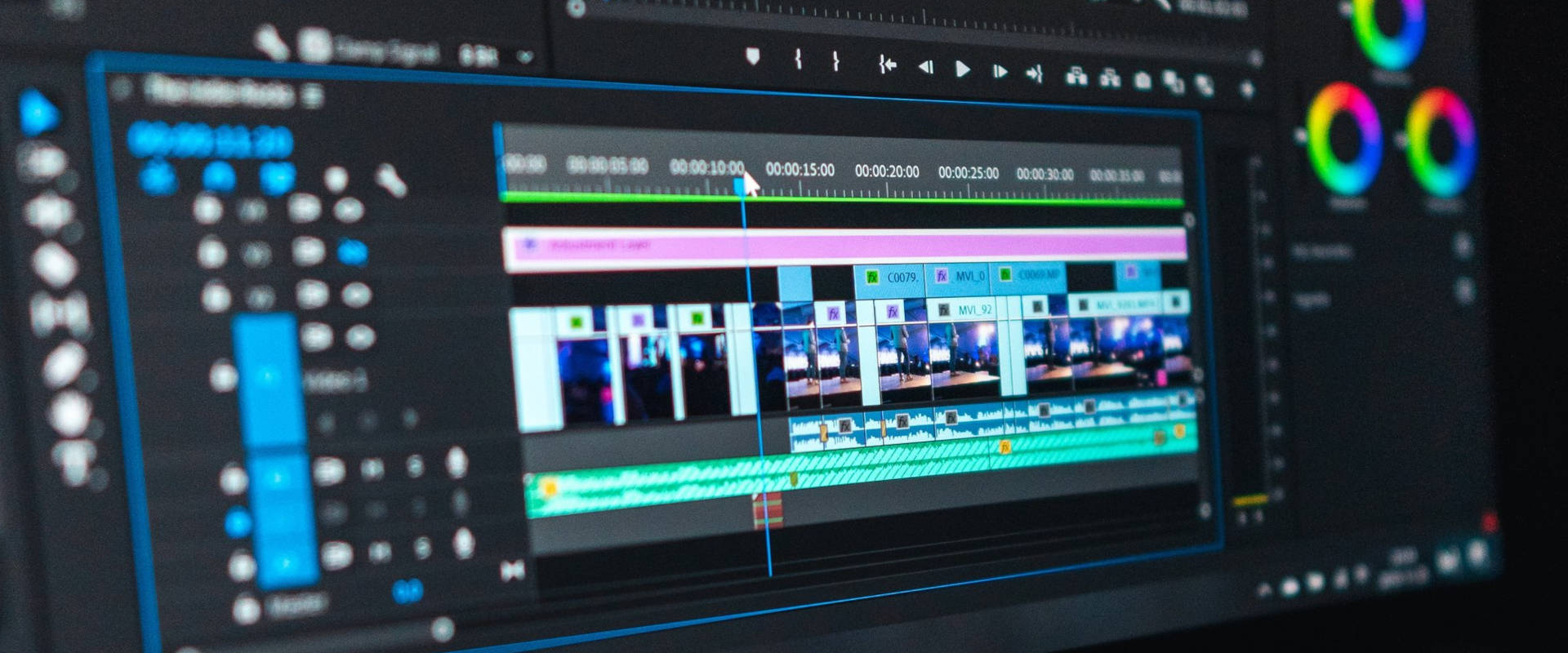Module 1: Introduction to QuickBooks
- Overview of QuickBooks
- Introduction to QuickBooks (Online vs Desktop versions)
- Key features and benefits
- QuickBooks Editions and Pricing
- Understanding the different versions (Pro, Premier, Online)
- Selecting the right version for your business needs
- Navigating the QuickBooks Interface
- Overview of the dashboard
- Customizing your QuickBooks workspace
- Key features in the navigation bar
Module 2: Setting Up QuickBooks for Your Business
- Setting Up a New Company
- Creating and configuring a new company file
- Entering business details (name, address, industry)
- Setting up your fiscal year
- Chart of Accounts Setup
- Understanding and creating a Chart of Accounts
- Linking accounts to appropriate categories
- Managing account types (bank, expense, income, etc.)
- Preferences and Settings
- Setting up preferences (currency, invoicing, tax settings)
- Configuring sales and purchase settings
- Enabling security features (user roles and passwords)
Module 3: Managing Customers and Sales Transactions
- Creating and Managing Customers
- Adding and editing customer information
- Setting up customer types and pricing
- Sales Transactions
- Creating and managing invoices
- Processing sales receipts and payments
- Recording refunds and credit memos
- Setting up recurring invoices
- Managing Sales Taxes
- Setting up sales tax
- Applying sales tax to transactions
- Generating sales tax reports
Module 4: Managing Vendors and Purchase Transactions
- Creating and Managing Vendors
- Adding vendor information (suppliers, contractors)
- Setting up payment terms
- Purchase Orders and Invoices
- Creating purchase orders
- Recording bills and vendor payments
- Handling purchase returns and credits
- Managing Accounts Payable
- Paying bills and managing expenses
- Setting up recurring expenses
- Running Accounts Payable reports
Module 5: Bank Reconciliation and Cash Flow Management
- Setting Up Bank Accounts
- Adding and configuring bank accounts
- Linking bank feeds to QuickBooks
- Bank Reconciliation
- Reconciliation process (matching transactions with bank statements)
- Handling discrepancies and errors
- Running bank reconciliation reports
- Cash Flow Management
- Tracking and analyzing cash flow
- Forecasting cash flow for the business
- Generating cash flow reports
Module 6: Managing Inventory
- Setting Up Inventory
- Adding inventory items and categories
- Managing stock levels and pricing
- Tracking Inventory Sales and Purchases
- Recording inventory transactions (sales, purchases)
- Managing inventory adjustments and write-offs
- Inventory Reporting
- Running inventory reports (sales, stock levels, etc.)
- Analyzing inventory turnover and profitability
Module 7: Payroll Management
- Setting Up Payroll
- Adding employees and contractors
- Configuring payroll settings (pay frequency, deductions)
- Processing Payroll
- Running payroll (salary, hourly, commissions)
- Generating payslips and pay stubs
- Managing Payroll Taxes
- Setting up tax rates and deductions (e.g., income tax, social security)
- Filing payroll tax reports (e.g., 941, state taxes)
- Payroll Reporting
- Running payroll reports
- Managing year-end payroll (W-2s, 1099s)
Module 8: Financial Reporting and Analysis
- Generating Key Financial Reports
- Profit and Loss (Income Statement)
- Balance Sheet
- Cash Flow Statement
- Trial Balance
- Customizing Reports
- Customizing filters and date ranges for reports
- Creating and saving custom reports
- Analyzing Financial Performance
- Financial ratio analysis (liquidity, profitability)
- Generating financial performance reports for decision-making
Module 9: Tax Filing and Compliance
- Understanding QuickBooks Tax Features
- Setting up tax rates (sales tax, VAT)
- Tax settings for business types
- Generating Tax Reports
- Sales tax reports and filing
- Preparing year-end tax reports
- E-filing Tax Returns (for QuickBooks Online)
- Submitting taxes through QuickBooks Online
- Generating and filing 1099 forms for contractors
Module 10: Year-End Procedures and Closing the Books
- Preparing for Year-End
- Running year-end reports
- Finalizing income and expense entries
- Closing the Books for the Year
- Closing period functionality
- Creating closing journal entries
- Preparing for the New Fiscal Year
- Creating a new fiscal year file
- Carrying over balances and starting fresh
- Adjusting opening balances