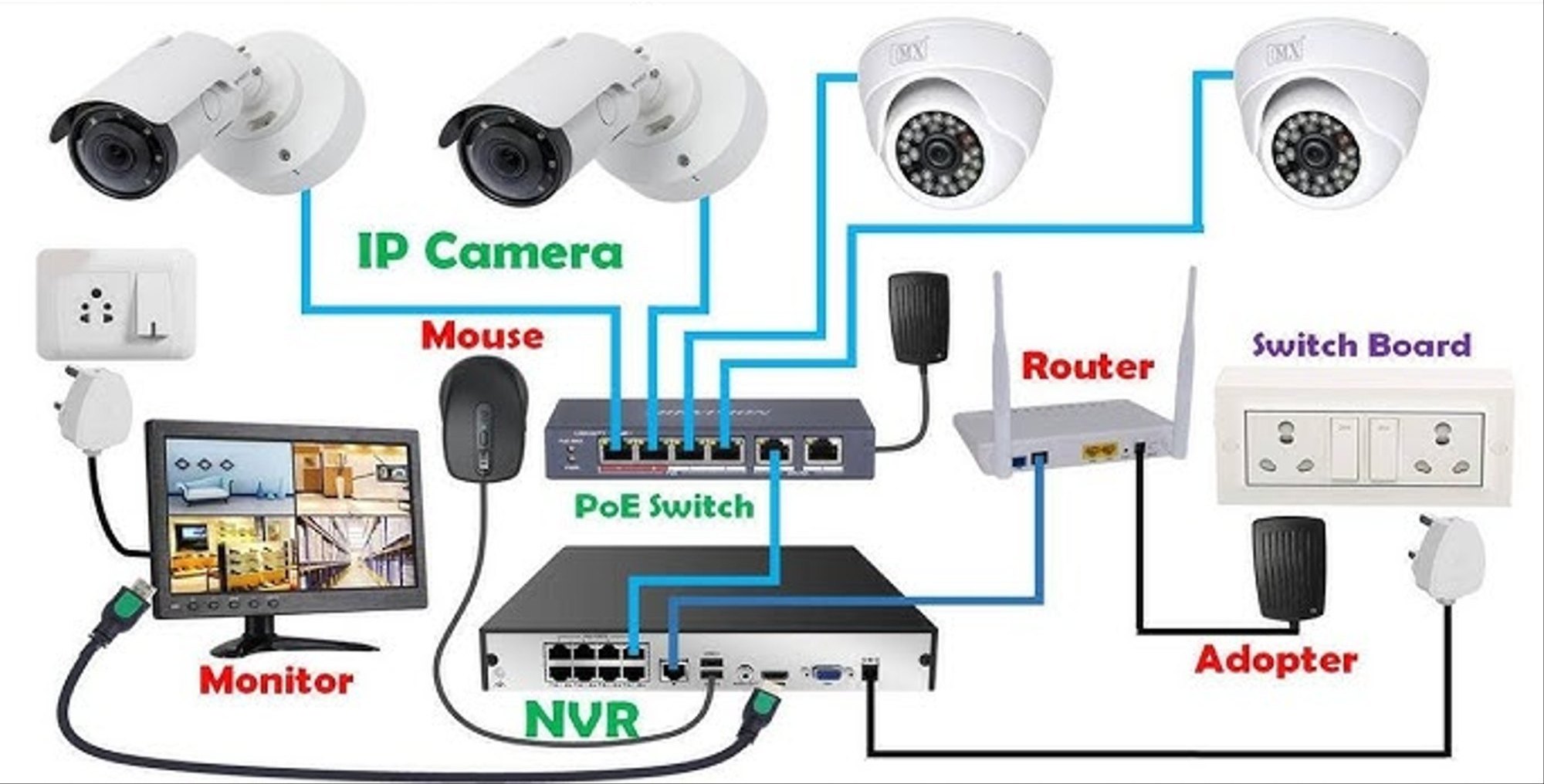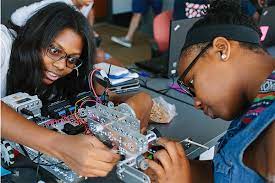1. Introduction to CCTV Systems
- What is CCTV?
- Definition and purpose of CCTV systems
- Common uses of CCTV: Security, surveillance, monitoring
- Overview of CCTV Components
- Cameras (analog, IP cameras, PTZ cameras, dome, bullet, etc.)
- DVRs, NVRs, and Hybrid Systems
- Cables and connectors (Coaxial, Ethernet, Power over Ethernet, etc.)
- Power Supplies and UPS Systems
- Types of CCTV Systems
- Analog vs. Digital CCTV
- Wired vs. Wireless Systems
- Local vs. Remote Surveillance Systems
2. CCTV System Design and Planning
- Site Survey and Assessment
- Understanding the area to be monitored
- Identifying camera placement and field of view
- Considering lighting, weather conditions, and power sources
- System Requirements and Specifications
- Determining camera specifications (resolution, lens type, viewing angle)
- Choosing the right DVR/NVR for the system
- Calculating bandwidth and storage needs
- Power requirements and backup power options
- Designing a CCTV System
- Mapping out the layout of cameras and wiring
- Cable routing and management
- Estimating installation time and materials
3. CCTV Camera Installation
- Installing Cameras
- Mounting cameras on walls, ceilings, and poles
- Camera angle adjustment and ensuring proper coverage
- Wiring and cable management for cameras
- Wiring and Connectivity
- Types of cables used for CCTV systems (coaxial, Ethernet, fiber optics)
- Installing and connecting power and data cables
- Using connectors, adapters, and junction boxes
- Powering CCTV Cameras
- Power over Ethernet (PoE) and separate power sources
- Installing uninterruptible power supplies (UPS) for backup
- Ensuring proper grounding for electrical safety
4. CCTV System Configuration
- Configuring Cameras and DVR/NVR
- Connecting and configuring cameras to the DVR/NVR
- Setting IP addresses (for IP cameras) and network settings
- Configuring video resolution, frame rate, and recording settings
- Motion Detection and Recording Settings
- Setting motion detection zones and sensitivity levels
- Programming recording schedules (continuous, motion-based, event-based)
- Configuring alarm notifications (email, SMS, app alerts)
- Network Configuration for Remote Viewing
- Setting up port forwarding and remote access
- Using cloud services for remote access
- Configuring mobile and web applications for viewing footage
5. Video Management Software (VMS)
- Introduction to VMS
- What is Video Management Software and its role in CCTV systems?
- Types of VMS: Standalone vs. Integrated (with alarm systems, access control, etc.)
- Installing and Configuring VMS
- Setting up VMS software on servers and computers
- Configuring multiple camera feeds and live monitoring
- Organizing footage into searchable categories (time, location, event)
- Advanced VMS Features
- Setting up user permissions and roles
- Managing storage, retrieval, and playback of footage
- Using VMS for video analytics (motion detection, facial recognition, license plate recognition)
6. Network and Security Considerations
- Networking Basics for CCTV Systems
- Overview of IP networking and protocols (TCP/IP, HTTP, RTSP)
- Setting up wired and wireless networks for CCTV systems
- Network switches, routers, and bandwidth management
- Securing CCTV Systems
- Preventing unauthorized access (firewalls, encryption, VPNs)
- Securing wireless CCTV networks
- Regular software updates and patches for DVRs/NVRs and cameras
- Troubleshooting Network Issues
- Diagnosing network problems affecting CCTV performance
- Testing and resolving connectivity issues (IP conflicts, signal loss, etc.)
7. CCTV Maintenance and Troubleshooting
- Routine System Maintenance
- Cleaning cameras and lenses (removing dust, dirt, and weatherproofing)
- Checking camera alignment and ensuring proper field of view
- Inspecting cables and connectors for wear and tear
- Regular software and firmware updates
- Troubleshooting Common CCTV Issues
- Diagnosing poor video quality, signal loss, or no video feed
- Fixing storage or playback issues
- Resolving issues with motion detection and camera triggers
- Replacing Faulty Components
- Identifying and replacing malfunctioning cameras, power supplies, or storage devices
- Proper disposal of old components
8. CCTV System Integration
- Integrating with Other Security Systems
- Integration with alarm systems (motion sensors, door/window contacts)
- Integrating access control systems (card readers, biometric devices)
- Integration with building management systems (BMS)
- Video Analytics and AI Integration
- Overview of video analytics technologies: Motion detection, facial recognition, object tracking
- Setting up AI-based analysis for advanced security solutions
- Real-time alerts based on video analytics