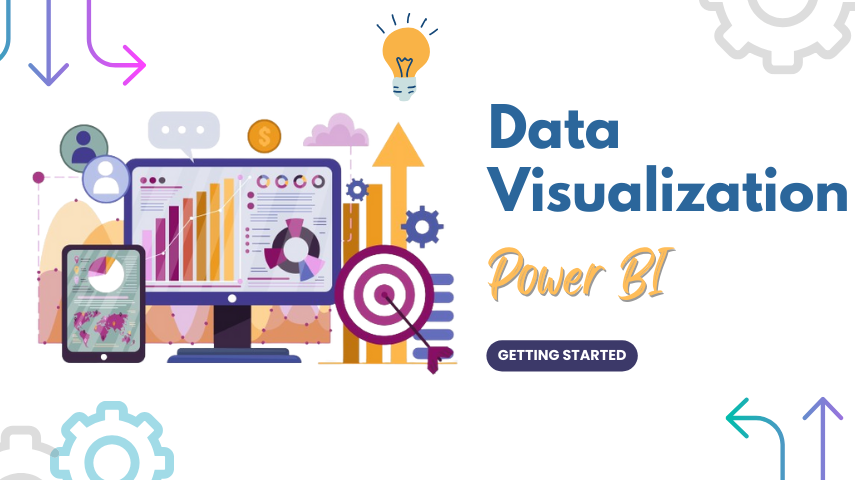Module 1: Introduction to Mobile Application Development
- Overview of Mobile Computing
- Mobile Development Platforms (iOS, Android, Cross-platform)
- Native vs Hybrid vs Web Apps
- Mobile Development Trends and Market Overview
- Introduction to IDEs (Xcode, Android Studio, Visual Studio Code)
Module 2: Mobile App Design Principles
- User Interface (UI) and User Experience (UX) Fundamentals
- Design Guidelines (Material Design for Android, Human Interface Guidelines for iOS)
- Designing for Mobile Screens (Responsive design, Layouts, Navigation)
- Color Theory, Typography, and Accessibility in Mobile Apps
- Introduction to Prototyping and Wireframing Tools
Module 3: Basics of Mobile Programming (iOS and Android)
- Introduction to Programming Languages: Swift (iOS) / Kotlin/Java (Android)
- Setting up Development Environment (Xcode, Android Studio)
- Basic Concepts: Variables, Functions, Loops, Conditionals
- Introduction to Object-Oriented Programming (OOP) in Mobile Development
Module 4: User Interface (UI) Development
- Building Views and Layouts for Mobile Apps
- Android: LinearLayout, RelativeLayout, ConstraintLayout
- iOS: UIView, UIKit, SwiftUI
- Handling User Input (Buttons, TextFields, Sliders, Switches)
- Navigation Components (Tabs, Navigation Bar, Drawer)
- Styling and Theming Mobile Apps
Module 5: Handling Data in Mobile Applications
- Data Storage Basics (Shared Preferences, Files, Core Data, SQLite)
- Introduction to APIs and Web Services (RESTful APIs, JSON, HTTP Requests)
- Fetching Data from the Internet (Asynchronous Programming, Networking)
- Integrating Third-party APIs (Google Maps, Social Media Integration)
Module 6: Advanced Topics in Mobile App Development
- Android:
- Advanced Views (RecyclerView, ViewPager)
- Fragments and Fragment Transactions
- Android Lifecycle Management
- Notifications, Background Tasks, Services
- iOS:
- Advanced Views (UITableView, UICollectionView)
- SwiftUI vs UIKit: When to Use What
- Core Animation for Rich UI
- Push Notifications, Background Tasks
Module 7: Mobile App Security and Performance
- Mobile App Security Best Practices (Data Encryption, Secure APIs, OAuth)
- App Performance Optimization (Memory Management, Load Time)
- Handling Permissions (Camera, Location, Contacts)
- Debugging and Error Handling in Mobile Apps
Module 8: Testing and Debugging
- Unit Testing and UI Testing for Mobile Apps
- Using Testing Frameworks (JUnit, XCTest)
- Debugging Tools and Techniques
- Continuous Integration (CI) and Continuous Deployment (CD) for Mobile Apps
Module 9: Mobile App Deployment and Distribution
- App Store Guidelines and Submission Process (iOS App Store, Google Play)
- Preparing Your App for Launch (App Store Optimization, Marketing)
- Versioning, Updates, and App Maintenance
- Publishing Apps (Generating APKs/IPA files)
Module 10: Cross-Platform Development
- Introduction to Cross-Platform Frameworks (React Native, Flutter, Xamarin)
- Pros and Cons of Cross-Platform Development
- Building a Simple App with React Native or Flutter
- Integrating Native Modules and Libraries